CodeGuard Backup in Pune
Website problems suck. Fix them easily with CodeGuard Backup.
The silver bullet to solve almost any website problem. Wave your magic wand and undo any website hack, crash, malware
infection, bad update, or goof-up. Install CodeGuard Backup now so you’re ready for the inevitable.
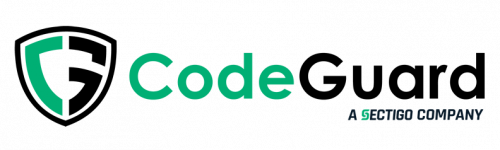
All of our CodeGuard Backup plans include
full backup,
restore, and monitoring features, including
| FTP/SFTP | Two-Factor Authentication | White Label Settings |
| Zip file downloads | WordPress Plugin | Knowledgebase |
| Initial Backup Tracking | Test Restore | ChangeAlert iOS App |
| MySQL Direct / SSH | IP Logging | Customized Subdomains |
| Full Website Restore | Daily Site-Change Monitoring | Email Support |
| Daily Backup Tracking | MalwareGone™ Scanning | Custom Notification Filtering |
| Microsoft SQL | WordPress Plugin Updates | Role Assignment |
| Individual File Restore | ChangeAlert Notifications |
CodeGaurd Features in Pune

Automatic Backup
CodeGaurd will backup your website files and database every day \ automatically

Website Monitoring
CodeGaurd monitors your website for code change and alerts you of any issue.

One-Click restore
Have a problem with your site ?
How Does CodeGaurd Work at Bala in Pune ?
Connect – Get Setup In 5 Minutes
Setting up and configuring CodeGuard is extremely straightforward – so much so that even non-technical website owners can do it. Users have a choice between a WordPress plugin or FTP/SFTP. With WordPress it’s as easy as installing the plugin and pasting a unique one-time key into the license field. From there, Code Guard will do the rest. With FTP/SFTP, it’s as simple as entering some login credentials and an IP address. (We strongly recommend using SFTP for security reasons.)
Backup – 100% Automatic
Once you’ve entered the information for your website and its databases, CodeGuard goes to work backing them up. By default all backups last 90 days, though the frequency and length of storage can easily be adjusted to match your preference. Best of all, CodeGuard saves your storage space by only saving differential backups – versions with changes – so you never have to worry about wasting space on duplicates.
Restore –1 Click Website Fixes
Restore –1 Click Website Fixes After everything has been backed up, restoring your website is as simple as a few mouse clicks. Simply select the backup you'd like and hit the “Restore” button. Within seconds your website will have reverted back its previous iteration.
Monitor – Track Changes & Remove Malware
Anytime anything changes on your website, CodeGuard will know – and it will notify you, too. Whether it’s keeping track of changes made between backups or scanning for malware and malicious code – CodeGuard provides you with the visibility and the tools to remediate the issue.